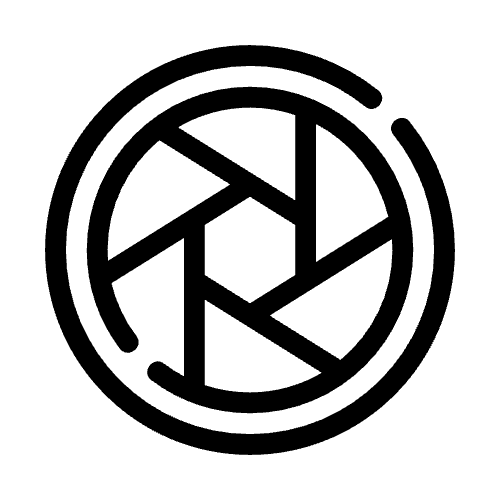Introduction
Your camera's viewfinder and LCD screen are essential components for framing and reviewing your shots. Keeping them clean is crucial not only for optimal functionality but also for enjoying a clear view of your subjects. However, cleaning these delicate surfaces requires careful attention to detail to avoid damage. In this blog, we'll explore the steps for safely cleaning your camera's viewfinder and LCD screen.
1. Gather the Right Tools
Before you start cleaning, gather the necessary tools. Here's what you'll need:
- Microfiber Cloth: An ultra-soft, lint-free microfiber cloth is your best friend when it comes to cleaning delicate surfaces. Ensure it's clean and free from any abrasive particles that could scratch the glass.
- Lens Cleaning Solution: A specialized lens cleaning solution is gentle on optics and won't leave streaks. Make sure it's designed for use on camera equipment.
- Air Blower: An air blower can be used to remove loose dust and particles from the viewfinder and screen.
- Lens Cleaning Brush: A lens cleaning brush with soft bristles is useful for gently brushing away any loose particles before wiping.
- Lens Cleaning Wipes: Some photographers prefer disposable, pre-moistened lens cleaning wipes. While these can be effective, ensure they're designed for camera lenses and screens.
2. Start with Dry Cleaning
Before using any liquids, it's a good idea to dry-clean the viewfinder and LCD screen to remove loose dust and particles. Here's how to do it:
For Viewfinder:
1. Remove the camera lens cap to expose the viewfinder.
2. Use an air blower to blow away any loose dust and particles that may have settled inside the viewfinder.
3. Gently brush the viewfinder with a lens cleaning brush to dislodge any remaining debris.
For LCD Screen:
1. Turn off your camera to ensure the screen is cool to the touch.
2. Use the air blower to remove any loose particles from the screen.
3. Gently brush the screen with a lens cleaning brush to further remove debris.
3. Wet Cleaning
If you still have smudges or stubborn marks after the dry cleaning process, you can proceed with wet cleaning:
For Viewfinder:
1. Moisten a corner of the microfiber cloth with lens cleaning solution. Be sure not to soak the cloth; it should be only slightly damp.
2. Gently wipe the viewfinder glass with the damp corner of the cloth in a circular motion. Apply very light pressure.
3. Quickly follow up with a dry section of the microfiber cloth to remove any residual moisture or streaks.
For LCD Screen:
1. Apply a small amount of lens cleaning solution to a corner of the microfiber cloth.
2. Gently wipe the LCD screen in a circular motion, being careful not to press too hard. Avoid letting excess liquid seep into the camera body.
3. Use a dry part of the microfiber cloth to ensure all moisture and streaks are removed.
4. Double-Check and Preventive Measures
After cleaning, double-check the viewfinder and LCD screen to ensure they are spotless and streak-free. If needed, repeat the cleaning process.
To prevent future buildup of smudges and debris, consider using a screen protector for your LCD screen and a viewfinder cap when not in use.
Conclusion
By following these steps and using the right tools, you can safely clean your camera's viewfinder and LCD screen, ensuring that you have a clear and unobstructed view of your subjects while maintaining the longevity of your equipment. Proper cleaning and maintenance will go a long way in enhancing your photography experience.