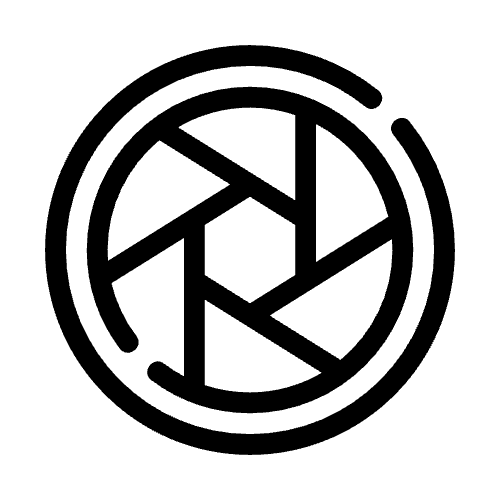Introduction
Photography is an art form that captures moments and memories for a lifetime. In this digital age, nearly everyone has access to a camera, whether it's a dedicated digital camera or the one on your smartphone. However, even the best camera can produce subpar results if it's not well-maintained. In this blog, we will explore five easy tips related to cleaning your camera, which can significantly enhance the quality of your photos.
1. Keep the Lens Clean
The lens is arguably the most critical component of any camera. Even a tiny speck of dust or a fingerprint can degrade the image quality. To maintain your lens, you should:
- Use a lens pen or a blower to remove dust and debris.
- Use a microfiber cloth or lens cloth to gently wipe the lens surface.
- Avoid breathing on the lens, as your breath can contain moisture that can lead to smudges.
By keeping your lens clean, you ensure that your photos will be sharp and free from unwanted artifacts.
2. Clean the Sensor
The sensor is the heart of a digital camera, and any dust or dirt on it can result in unsightly spots on your photos, particularly in clear or uniform backgrounds. To clean the sensor, follow these steps:
- Use a sensor-cleaning kit, which includes a sensor swab and cleaning fluid.
- Be extremely gentle when swabbing the sensor, and follow the kit's instructions carefully.
- You can also use a Sensor Brush and Air Blower to clean your sensor. This is a similar process to the swabs and is a much quicker and more portable process.
Regular sensor cleaning can eliminate those pesky spots from your images.
3. Maintain Camera Body Hygiene
While cleaning your camera's body may not directly impact image quality, it ensures that your camera remains in good working condition. Clean the camera body by:
- Using a soft brush to remove dust and dirt from crevices and seams.
- Wiping the body with a damp, microfibre cloth.
- Being extra careful with sensitive buttons, screens, and dials.
By keeping your camera clean and well-maintained, you can extend its lifespan and reduce the risk of mechanical issues.
4. Don't Forget the Viewfinder
If your camera has an optical viewfinder, it can also get dirty, impacting your ability to compose shots accurately. To clean the viewfinder:
- Gently blow away dust using a blower.
- Use a soft brush to remove any remaining particles.
- Wipe the eyepiece with a microfiber cloth.
A clean viewfinder ensures that what you see is what you get in your final shot.
5. Protect Your Camera When Not in Use
Preventative measures can go a long way in maintaining your camera's cleanliness. When your camera is not in use, consider these steps:
- Keep it in a dedicated camera bag to shield it from dust, dirt, and moisture.
- Use a lens cap to protect the lens from damage and contaminants.
- Avoid setting your camera down in dusty or sandy environments.
- When changing lenses make sure to block your cameras sensor and lens from the wind.
By protecting your camera when not in use, you reduce the need for frequent cleaning and safeguard its performance.
Conclusion
In photography, the old saying "cleanliness is next to godliness" holds true. By following these five easy tips for cleaning your camera, you can significantly enhance the quality of your photos. A clean camera ensures that the moments you capture are as clear, vibrant, and free from unwanted blemishes as possible. So, keep your camera in pristine condition, and let your pictures shine.